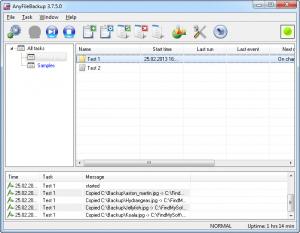AnyFileBackup
4.6.6
Size: 11.43 MB
Downloads: 3560
Platform: Windows (All Versions)
A backup utility can save you a lot of time and effort if it provides the right functions. Instead of copying files yourself, on a regular basis, you can let a specialized application do it for you. AnyFileBackup is capable of much more than copying data from one location to another. It offers real time synchronization features, a flexible scheduler and other smart functions, which you may combine to automate a wide variety of tasks.
AnyFileBackup is not freeware, but you can use its trail version, without encountering any restricted functions, for a proper evaluation. The installation process is straightforward. You can opt for a complete installation or a custom installation, if you want to include or exclude certain languages.
Like other backup programs, AnyFileBackup allows you to create backup tasks, schedule them or execute them manually. You may also create folders in a tree structure, to categorize your tasks. If you want to change certain parameters for individual tasks, you can bring up a different window and make your adjustments.
Creating a new task is a complex procedure, but not difficult. A wizard will guide you with step by step instructions, so you will not encounter any problems along the way. You can decide what kind of task you want to create when you launch the wizard. This is where you will notice that AnyFileBackup places many possibilities at your disposal. Besides a standard backup task, you can also choose to create a two way synchronization task, a cleanup or a monitoring task or to schedule various actions, like running a program, a service and so on.
Depending on what type of task you want to create, the wizard will present different options during the procedure. If you want to back up, synchronize or clean up data, you will have to select one or more folders, specify when and how to execute the task and more. Besides folders, you can also target FTP or HTTP hosts, mailbox accounts and log files. When creating a monitoring task, you can choose between various courses of actions. The program can ping a remote host, monitor the free and used space on your hard drive, manage computer services, monitor the hard drive's SMART details and display notifications regarding health issues or display notifications if something is added to the system's event log.
Pros
You may create many more tasks, besides standard backups. The program is capable of synchronizing files in real time, monitoring or pinging hosts and much more. Tasks can be executed manually or automatically, according to a schedule or when a certain event occurs.
Cons
In terms of functionality, there are no clear issues to mention, but novice users may want to spend a few minutes studying the program's interface and its options. While using AnyFileBackup, you can do much more than back up and restore your data. The software's smart and flexible functionality will save you precious time, regardless of what action you wish to carry out.
AnyFileBackup
4.6.6
Download
AnyFileBackup Awards

AnyFileBackup Editor’s Review Rating
AnyFileBackup has been reviewed by Frederick Barton on 01 Mar 2013. Based on the user interface, features and complexity, Findmysoft has rated AnyFileBackup 5 out of 5 stars, naming it Essential